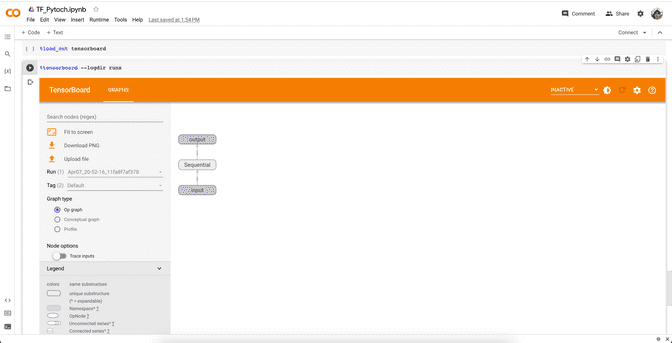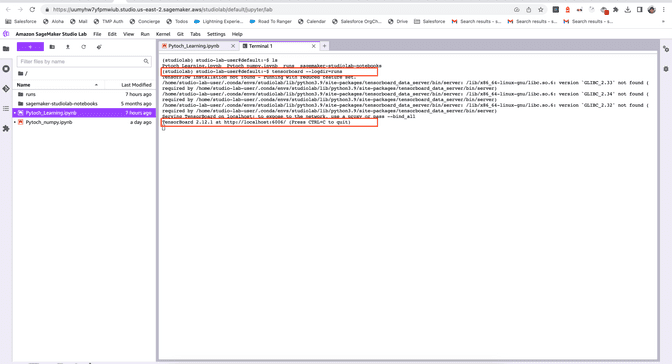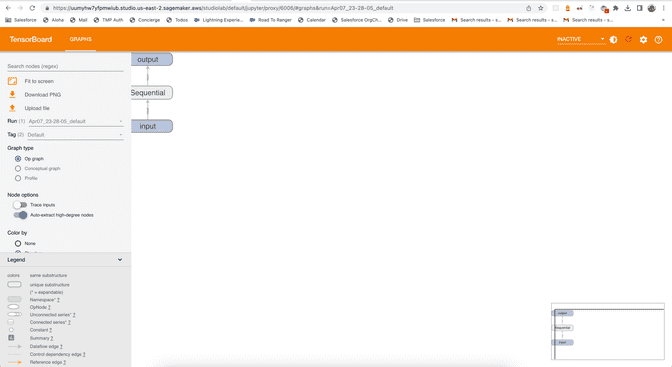How to use tensorboard in Amazon SageMaker Studio Lab
Published on 07/04/2023
1 min read
In category
Machine Learning
Amazon SageMaker Studio Lab is Free
Amazon announced the Free access to Amazon SageMaker Studio Lab. That mean you can use the Free CPU or GPU support jupyter notebook in Amazon SageMaker Studio Lab, similar to the Google Colab.
TensorBoard in Google Colab
For Google Colab, it has native support of TensorBoard, which make it very easy to visualize the model graph, metrics and data.
To use the TensorBoard in Colab is very easy, you just need to exectue the following in the Notebook cell:
%load_exttensorboard
%tensorboard--logdir <LOG_DIR>TensorBoad in SageMaker Studio Lab
Start a Terminal in the SegeMaker Studio Lab, then run the tensorboard. The TensorBoard will be start at port 6006.
pip install tensorboard
tensorboard --logdir=<LOG_DIR>Note: This example is for using Pytorch, the default tensorflow output folder is runs.
Then you can access the TensorBoard in the URL via the proxy:
https://<YOUR_URL>.sagemaker.aws/studiolab/default/jupyter/proxy/6006Please note that this URL is not the same as SageMaker Studio.